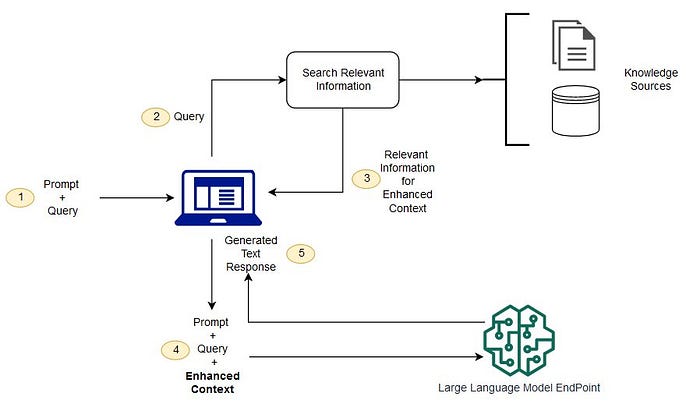VirtualBox SQL FCI - Given Network Name Is Unusable
The other day I needed to test some HADR requirements on my local machine so using VirtualBox, I created a 2 server Windows 2012 R2 failover cluster with shared storage provided by FreeNAS and a domain controller. All was good at the windows level so I proceeded to install a SQL cluster next but part way through the setup of creating the SQL cluster, I was hit with this error message:
The given network name is unusable because there was a failure trying to determine if the network name is valid for use by the clustered SQL instance due to the following error: 'The network address is invalid.'
I couldn't see anything obvious at first. I was using the domain admin account so nowt wrong with permissions. All VM's were up, IP was configured OK, cluster was OK and there nothing of use from the setup log file. So drawing a blank next I hit Google. I eventually came across a VMware based StackExchange post suggesting to remove the Guest additions but one of the comments said that this worked for VirtualBox as well. I was a bit sceptical at first, but I uninstalled the additions software from the guest OS and after rebooting the SQL setup continued perfectly!.. No idea what or why the additions where doing what they were, but problem solved with a relatively issue tweak to the OS. I only had the issue when creating the cluster with the first node. The second node was fine being added to the existing cluster with the guest additions software still being installed. Bizarre, anyway, I hope this helps someone with the same issue.
Enjoy!...
 Briefcase
Briefcase Print
Print