Public Sub CallWebService()
'Set and instantiate our working objects
Dim fileName As String
Dim fileName2 As String
Dim base64_data As String
fileName = Application.GetOpenFilename("Comma Separated Values (*.pdf),*.pdf")
If fileName <> "False" Then
'Workbooks.Open fileName, Format:=2
'Sheets1.Range("A2").Value = EncodeFile(fileName)
fileName2 = Dir(fileName, vbDirectory)
'MsgBox fileName2
base64_data = EncodeFile(fileName)
Else
Return
End If
Dim Req As Object
Dim sEnv As String
Dim Resp As New MSXML2.DOMDocument60 '60
Set Req = CreateObject("MSXML2.XMLHTTP")
Set Resp = CreateObject("MSXML2.DOMDocument.6.0")
Req.Open "Post", "https://home.contoso.com/_vti_bin/copy.asmx", False
' need to get the filename part
' we create our SOAP envelope for submission to the Web Service
sEnv = "
sEnv = sEnv + "
sEnv = sEnv + "
sEnv = sEnv + "
sEnv = sEnv + "
sEnv = sEnv + "
sEnv = sEnv + "
" sEnv = sEnv + "
sEnv = sEnv + "
sEnv = sEnv + "
sEnv = sEnv + "
sEnv = sEnv + "
sEnv = sEnv + "
sEnv = sEnv + "
sEnv = sEnv + "
sEnv = sEnv + "
" sEnv = sEnv + "
sEnv = sEnv + "
" sEnv = sEnv + "
" sEnv = sEnv + "
"
'sEnv = sEnv & "
'sEnv = sEnv & "
'sEnv = sEnv & "
'sEnv = sEnv & "
'sEnv = sEnv & "
'sEnv = sEnv & "
''Looks for SKU in active worksheet cell B3
'sEnv = sEnv & "
'sEnv = sEnv & "
" 'sEnv = sEnv & "
" 'sEnv = sEnv & "
" ' Send SOAP Request
Req.setRequestHeader "Content-Type", "text/xml; charset=utf-8"
Req.setRequestHeader "SOAPAction", "http://schemas.microsoft.com/sharepoint/soap/CopyIntoItems"
Req.send (sEnv)
'oXMLHttp.open("POST", strSoapURL, false, "SVC_E4SE", "Ep1c@rIC#1.2");
'oXMLHttp.setRequestHeader("Content-Type", "text/xml; charset=utf-8");
'oXMLHttp.setRequestHeader("SOAPAction", "http://epicor.com/webservices/" + actionName);
'oXMLHttp.send(oReqXML.xml);
' Display results in MessageBox
'MsgBox Req.responseText
Resp.LoadXML Req.responseText
Range("B6").Value = Resp.XML
'clean up code
Set Req = Nothing
Set Resp = Nothing
End Sub
Public Function EncodeFile(strPicPath As String) As String
Const adTypeBinary = 1 ' Binary file is encoded
' Variables for encoding
Dim objXML
Dim objDocElem
' Variable for reading binary picture
Dim objStream
' Open data stream from picture
Set objStream = CreateObject("ADODB.Stream")
objStream.Type = adTypeBinary
objStream.Open
objStream.LoadFromFile (strPicPath)
' Create XML Document object and root node
' that will contain the data
Set objXML = CreateObject("MSXml2.DOMDocument")
Set objDocElem = objXML.createElement("Base64Data")
objDocElem.DataType = "bin.base64"
' Set binary value
objDocElem.nodeTypedValue = objStream.Read()
' Get base64 value
EncodeFile = objDocElem.Text
' Clean all
Set objXML = Nothing
Set objDocElem = Nothing
Set objStream = Nothing
End Function
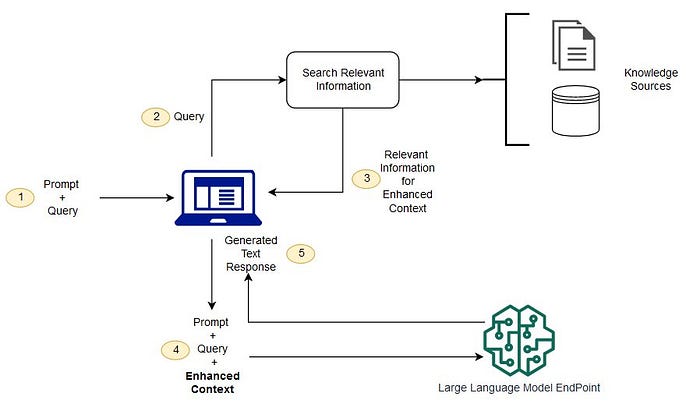
No comments:
Post a Comment