/*
-- script to generate batch backup script for all databases on one sql server
-- author: George Wen http://technet.erpsalon.org
-- data written: 14/10/2011
*/
set nocount on
if exists (select * from sys.objects where name='tempdatabases') drop table tempdatabases
declare @databaseid int
declare @dbname varchar(250)
declare @sql varchar(max)
declare @backupsql varchar(max)
declare @backuppath varchar(250)
set @backuppath= '\\backupserver\sql_backups\'
select database_id,name into tempdatabases from sys.databases where name not in ('master','tempdb','model','msdb')
select @databaseid=min(database_id) from tempdatabases
select @dbname = name from tempdatabases where database_id=@databaseid
while @databaseid is not null
begin
--begin loop
select @backupsql ='backup database [' + @dbname +'] to disk=''' + @backuppath + @dbname + '.bak'''
print @backupsql
exec(@backupsql) --run the backup
--end loop
select @databaseid = min(database_id) from tempdatabases where database_id>@databaseid
select @dbname = name from tempdatabases where database_id=@databaseid
end
Batch Restore Script:
/*
-- script to generate batch script for restoring all databases from one sql server to another
-- author: George Wen http://technet.erpsalon.org
-- data written: 14/10/2011
-- assign @oldpath,@newpath,@backuppath appropriate value according to your env,it is also assumed that backup file are named as database_name.bak.
*/
set nocount on
if exists (select * from sys.objects where name='tempdatabases') drop table tempdatabases
declare @databaseid int
declare @dbname varchar(50)
declare @sql varchar(max)
declare @restoresql varchar(max)
declare @fname varchar(50)
declare @filename varchar(250)
declare @fileid int,@maxfileid int
declare @oldpath varchar(250)
declare @newpath varchar(250)
declare @backuppath varchar(250)
set @oldpath = 'L:\Microsoft SQL Server\MSSQL.1\MSSQL\DATA\'
set @newpath = 'M:\Microsoft SQL Server\MSSQL.1\MSSQL\DATA\'
set @backuppath= '\\backupserver\sql_backups\'
select database_id,name into tempdatabases from sys.databases where name not in ('master','tempdb','model','msdb')
select @databaseid=min(database_id) from tempdatabases
select @dbname = name from tempdatabases where database_id=@databaseid
while @databaseid is not null
begin
--begin loop
set @sql = 'select * into tempsysfiles from [' + @dbname + '].sys.sysfiles'
exec (@sql)
select @restoresql ='restore database [' + @dbname +'] from disk=''' + @backuppath + @dbname + '.bak''' + ' with '
select @maxfileid = max(fileid) from tempsysfiles
select @fileid = min(fileid) from tempsysfiles
select @fname=name, @filename=filename from tempsysfiles where fileid=@fileid
while @fileid is not null
begin
select @restoresql = @restoresql + ' move ''' + @fname + ''' to ''' + @filename+''''
if @fileid <> @maxfileid
select @restoresql = @restoresql + ','
select @fileid=min(fileid) from tempsysfiles where fileid>@fileid
select @fname=name, @filename=filename from tempsysfiles where fileid=@fileid
end
print @restoresql
-- this script is to be run on source server with a linkedserver named 'DestinationServer' linked to the restore destination.
-- exec(@restoresql) at DestinationServer
if OBJECT_ID('tempsysfiles') is not null drop table tempsysfiles
--end loop
select @databaseid = min(database_id) from tempdatabases where database_id>@databaseid
select @dbname = name from tempdatabases where database_id=@databaseid
end
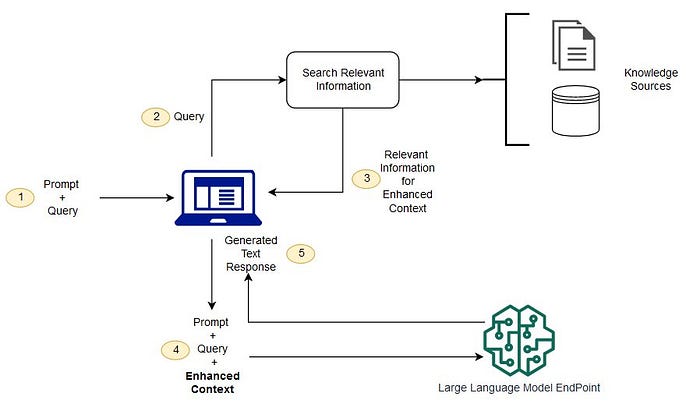
2 comments:
Msg 2714, Level 16, State 6, Line 1
There is already an object named 'tempsysfiles' in the database.
Hi
Thank you, great script to get started with.
Managed to change it so I could restore databases to another server with different paths for data and log just by specifying servername\instance and what paths to use on the destination.
Made it very simple to move a bunch of SharePoint databases. :)
BR /Jan
Post a Comment