1. Copy the DLL your workflow creates from the build directory ( inDebug) to the Global Assembly Cache (GAC)
2. Create a directory in the features directory [C:Program FilesCommon Filesmicrosoft sharedWeb Server Extensions12TEMPLATEFEATURES] and drop both the feature.xml and workflow.xml files into the directory.
3. Install the feature on your farm, using the following command line statements
stsadm -o installfeature -name DocumentMoveAndShortcut
4. Activate the feature to a site collection
stsadm -o activatefeature -name DocumentMoveAndShortcut -url http://moss2007win2008
(or by going thru the site collection settings:
Activate the newly installed feature by navigating to the "Site Collection Features" page, under "Site Action" -> "Site Settings". Scroll down until you see "New Task Workflow", and click "Activate":)
From:
http://vspug.com/andynoon/2008/02/06/sharepoint-2007-workflow-with-visual-studio-2008/
http://philwicklund.com/archive/2008/02/12/deploying-a-net-visual-studio-workflow-into-a-sharepoint-list-in-10-easy-steps-part-2-of-2-deploying-the-workflow.aspx
Subscribe to:
Post Comments (Atom)
Elevating LLM Deployment with FastAPI and React: A Step-By-Step Guide
In a previous exploration , I delved into creating a Retrieval-Augmented-Generation (RAG) demo, utilising Google’s gemma model, Hugging ...
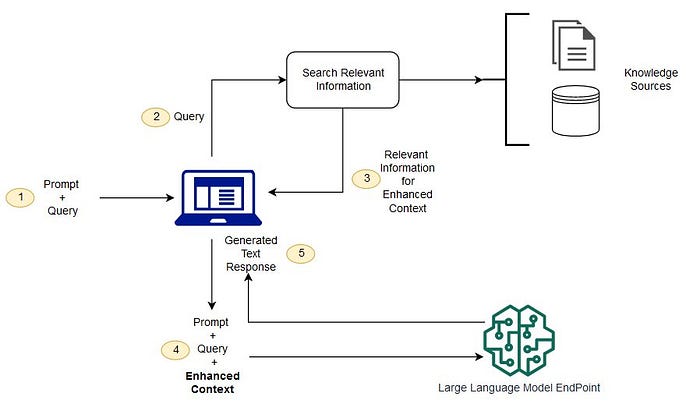
-
Error 15401: Windows NT user or group '%s' not found. Check the name again. SELECT name FROM syslogins WHERE sid = SUSER_SID ('Y...
-
start /wait D:\Servers\setup.exe /qn VS=[VIRTUALSERVER] INSTANCENAME=[MSSQLSERVER] REINSTALL=SQL_Engine REBUILDDATABASE=1 ADMINPASSWORD=[CUR...
-
Finally, it is time. E4SE 811 and eBackoffice 736 will replace our current 810b/735a environment after staying so many years. Just got the n...
No comments:
Post a Comment