
Once I was working as a webmaster for a small IT firm and was taking care of linux servers, recently I am more focusing on Windows platforms.
I think it is neccessary to keep up with my linux skills these days so I got fedora 9 installed on my desktop.
I noticed that Citrix Presentation Server has a linux client and decided to give it a go.
However, even after I imported both the site certificate and root certificate, firefox still complained about rootCA not being trusted. I did a bit search and found out that you will need to place the rootCA.crt file under ./ICAClient/linuxx86/keystore/cacerts to make it work.
I now can connect to my work Desktop via Citrix now! and it is running under windows of course.
In addition, I am now using rdesktop to connect to my VMWARE ESX VC Server and had VC client installed on the VC server, this way I can do a lot from my linux box now!
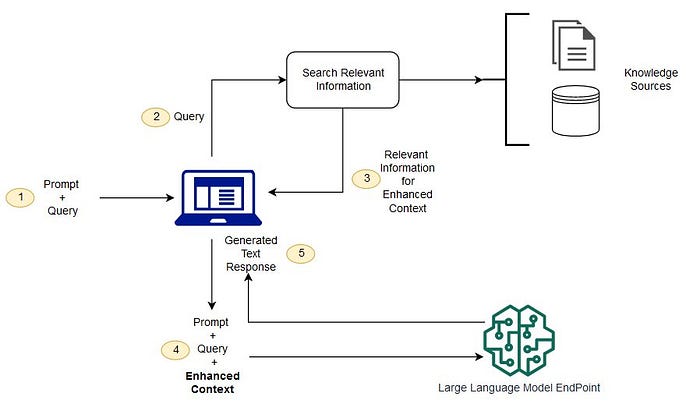
No comments:
Post a Comment