Following mike's article at: http://sharepoint.microsoft.com/blogs/mike/Lists/Posts/Post.aspx?ID=3
A web part displaying server time is really easy.
Thanks for the great article...
Tuesday, July 29, 2008
Find Objects in SQL Server
*********************************************************
** Find The Names And Types Of The T-SQL Objects
** Used In A Stored Procedure
**
** By: Dave Vroman
*********************************************************/
DECLARE @ProcName VARCHAR(50)
SET @ProcName = 'MyTestProc'
SELECT [Name],
CASE WHEN xType = 'C' THEN 'CHECK Constraint'
WHEN xType = 'D' THEN 'Default Or DEFAULT Constraint'
WHEN xType = 'F' THEN 'FOREIGN KEY Constraint'
WHEN xType = 'L' THEN 'Log'
WHEN xType = 'FN' THEN 'Scalar Function'
WHEN xType = 'IF' THEN 'Inlined Table-Function'
WHEN xType = 'P' THEN 'Stored Procedure'
WHEN xType = 'PK' THEN 'PRIMARY KEY Constraint (Type Is K)'
WHEN xType = 'RF' THEN 'Replication Filter Stored Procedure'
WHEN xType = 'S' THEN 'System Table'
WHEN xType = 'TF' THEN 'Table Function'
WHEN xType = 'TR' THEN 'Trigger'
WHEN xType = 'U' THEN 'User Table'
WHEN xType = 'UQ' THEN 'UNIQUE Constraint (Type Is K)'
WHEN xType = 'V' THEN 'View'
WHEN xType = 'X' THEN 'Extended Stored Procedure'
ELSE xType END AS xType
FROM sysobjects
WHERE id IN
(SELECT sd.depid FROM sysobjects so, sysdepends sd
WHERE so.name = @ProcName AND sd.id = so.id )
--------------------------------------------------
SELECT Distinct SO.Name, SO.Type
FROM sysobjects SO (NOLOCK)
INNER JOIN syscomments SC (NOLOCK) on SO.Id = SC.ID
--AND SO.Type = 'P' --U,P,V
AND SC.Text LIKE '%ObjectsName%' --need to be replicated
ORDER BY SO.Name
------------------------------------------------------
** Find The Names And Types Of The T-SQL Objects
** Used In A Stored Procedure
**
** By: Dave Vroman
*********************************************************/
DECLARE @ProcName VARCHAR(50)
SET @ProcName = 'MyTestProc'
SELECT [Name],
CASE WHEN xType = 'C' THEN 'CHECK Constraint'
WHEN xType = 'D' THEN 'Default Or DEFAULT Constraint'
WHEN xType = 'F' THEN 'FOREIGN KEY Constraint'
WHEN xType = 'L' THEN 'Log'
WHEN xType = 'FN' THEN 'Scalar Function'
WHEN xType = 'IF' THEN 'Inlined Table-Function'
WHEN xType = 'P' THEN 'Stored Procedure'
WHEN xType = 'PK' THEN 'PRIMARY KEY Constraint (Type Is K)'
WHEN xType = 'RF' THEN 'Replication Filter Stored Procedure'
WHEN xType = 'S' THEN 'System Table'
WHEN xType = 'TF' THEN 'Table Function'
WHEN xType = 'TR' THEN 'Trigger'
WHEN xType = 'U' THEN 'User Table'
WHEN xType = 'UQ' THEN 'UNIQUE Constraint (Type Is K)'
WHEN xType = 'V' THEN 'View'
WHEN xType = 'X' THEN 'Extended Stored Procedure'
ELSE xType END AS xType
FROM sysobjects
WHERE id IN
(SELECT sd.depid FROM sysobjects so, sysdepends sd
WHERE so.name = @ProcName AND sd.id = so.id )
--------------------------------------------------
SELECT Distinct SO.Name, SO.Type
FROM sysobjects SO (NOLOCK)
INNER JOIN syscomments SC (NOLOCK) on SO.Id = SC.ID
--AND SO.Type = 'P' --U,P,V
AND SC.Text LIKE '%ObjectsName%' --need to be replicated
ORDER BY SO.Name
------------------------------------------------------
Thursday, July 24, 2008
SQL Server Management Studio & SQL Server 2000 SP4
when trying to connect to a named instance of SQL Server 2000 sp4 using Management Studio, the following error message appears:
===================================
Cannot connect to SERVER\INSTANCE.
===================================
An error has occurred while establishing a connection to the server. When connecting to SQL Server 2005, this failure may be caused by the fact that under the default settings SQL Server does not allow remote connections. (provider: SQL Network Interfaces, error: 26 - Error Locating Server/Instance Specified) (.Net SqlClient Data Provider)
However, I am able to connect by putting in the server name as 'sqlserver, portno',
I can also connect to another named instance without problem, the only difference is the one having issue is a cluster server....weird...
===================================
Cannot connect to SERVER\INSTANCE.
===================================
An error has occurred while establishing a connection to the server. When connecting to SQL Server 2005, this failure may be caused by the fact that under the default settings SQL Server does not allow remote connections. (provider: SQL Network Interfaces, error: 26 - Error Locating Server/Instance Specified) (.Net SqlClient Data Provider)
However, I am able to connect by putting in the server name as 'sqlserver, portno',
I can also connect to another named instance without problem, the only difference is the one having issue is a cluster server....weird...
Wednesday, July 23, 2008
How to send e-mail without using SQL Mail in SQL Server
used it a while ago...just keep a record here...
http://support.microsoft.com/kb/312839
http://support.microsoft.com/kb/312839
Saturday, July 19, 2008
Get Citrix Presentation Server Client working under linux and firefox

Once I was working as a webmaster for a small IT firm and was taking care of linux servers, recently I am more focusing on Windows platforms.
I think it is neccessary to keep up with my linux skills these days so I got fedora 9 installed on my desktop.
I noticed that Citrix Presentation Server has a linux client and decided to give it a go.
However, even after I imported both the site certificate and root certificate, firefox still complained about rootCA not being trusted. I did a bit search and found out that you will need to place the rootCA.crt file under ./ICAClient/linuxx86/keystore/cacerts to make it work.
I now can connect to my work Desktop via Citrix now! and it is running under windows of course.
In addition, I am now using rdesktop to connect to my VMWARE ESX VC Server and had VC client installed on the VC server, this way I can do a lot from my linux box now!
Saturday, July 12, 2008
DNS-323 Print server issue
I got a D-Link DNS-323 which serves as a network storage, it also comes with a network print server, for some reason the network print server stopped working a while ago.
I did a bit search and firstly check the hidden .lpd directory and it wasn't there.
I created it and it didn't help....well after looked into it further, it seems the new firmware doesn't use that directory. instead it use .systemfiles folder. the folder was there, thus I changed it permisson to 777 and it is working now...
I did a bit search and firstly check the hidden .lpd directory and it wasn't there.
I created it and it didn't help....well after looked into it further, it seems the new firmware doesn't use that directory. instead it use .systemfiles folder. the folder was there, thus I changed it permisson to 777 and it is working now...
Subscribe to:
Posts (Atom)
Elevating LLM Deployment with FastAPI and React: A Step-By-Step Guide
In a previous exploration , I delved into creating a Retrieval-Augmented-Generation (RAG) demo, utilising Google’s gemma model, Hugging ...
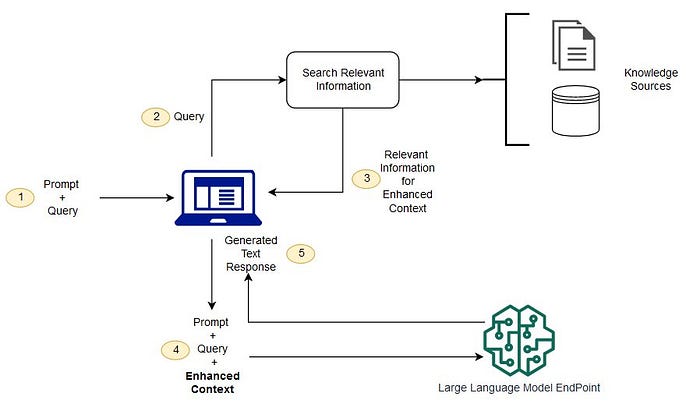
-
Error 15401: Windows NT user or group '%s' not found. Check the name again. SELECT name FROM syslogins WHERE sid = SUSER_SID ('Y...
-
start /wait D:\Servers\setup.exe /qn VS=[VIRTUALSERVER] INSTANCENAME=[MSSQLSERVER] REINSTALL=SQL_Engine REBUILDDATABASE=1 ADMINPASSWORD=[CUR...
-
Finally, it is time. E4SE 811 and eBackoffice 736 will replace our current 810b/735a environment after staying so many years. Just got the n...