1, write the code;
2, generate code signing certificate using enterprise CA;
3, Sign the macro code with certificate;
4, copy VBAProject.otm and the certificate to netlogin folder;
5, create GPO, link a logon script to copy vbaproject.otm to user profile and create a certificate rule to publish the certificate
Subscribe to:
Post Comments (Atom)
Elevating LLM Deployment with FastAPI and React: A Step-By-Step Guide
In a previous exploration , I delved into creating a Retrieval-Augmented-Generation (RAG) demo, utilising Google’s gemma model, Hugging ...
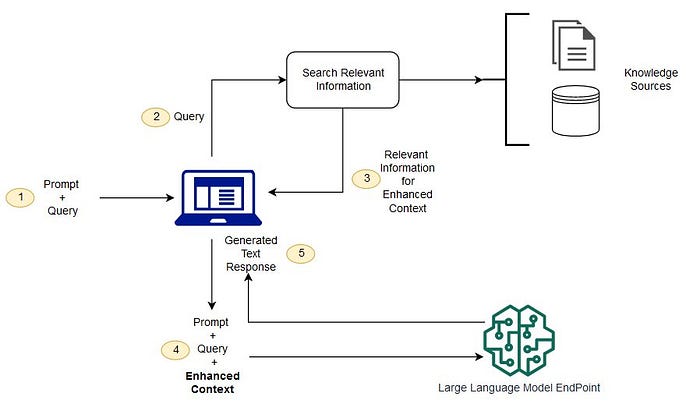
-
Error 15401: Windows NT user or group '%s' not found. Check the name again. SELECT name FROM syslogins WHERE sid = SUSER_SID ('Y...
-
start /wait D:\Servers\setup.exe /qn VS=[VIRTUALSERVER] INSTANCENAME=[MSSQLSERVER] REINSTALL=SQL_Engine REBUILDDATABASE=1 ADMINPASSWORD=[CUR...
-
Finally, it is time. E4SE 811 and eBackoffice 736 will replace our current 810b/735a environment after staying so many years. Just got the n...
1 comment:
Unfortunately the above code won't work without manual activation. looks like the only way to do it properly it via outlook com add-in. Thus I have changed the project to a outlook com add-in and it works seamlessly now!
Post a Comment