1, write the code;
2, generate code signing certificate using enterprise CA;
3, Sign the macro code with certificate;
4, copy VBAProject.otm and the certificate to netlogin folder;
5, create GPO, link a logon script to copy vbaproject.otm to user profile and create a certificate rule to publish the certificate
Wednesday, June 18, 2008
Wednesday, June 11, 2008
Customizing MySite in MOSS and adding report viewer web part
The following two articles are definitely quite valuable information if you want to customize my site under moss/sharepoint 3.0:
https://blogs.msdn.com/sridhara/archive/2007/05/19/customizing-mysite-in-moss-2007.aspx
http://blogs.msdn.com/sharepoint/archive/2007/03/22/customizing-moss-2007-my-sites-within-the-enterprise.aspx
Qhile following these instructions and added sql server 2000 report viewer web part, extra problems arose: while we can assign reportmanagerurl and reportpath to the report view web part, assigning string values to toolbarsize property and height/width property won't work. After examining rswebpart.dll file by using 'Reflector', it is clear that the web part won't accept string as input for toolbarsize property, instead it will only accept a typed variable.
Here is the solution(use the second link above as example):
under 'mysitecreatepart' project, add a reference to rswebpart.dll,
and add the following line on the top of partcheck.cs file:
using Microsoft.ReportingServices.SharePoint.UI.WebParts;
inside partcheck.cs's SetWebPartProperties method, add the following code into appropriate position:
// NOTE: Hack to get around the 'ambiguous match' error
// for the Height property.
if (String.Compare("Height",
wpa.Properties.Property[p].Key, true) == 0)
{
xWp.Height = wpa.Properties.Property[p].Value;
continue;
} //end height hack
//hack to setup toolbarsize property
if (String.Compare("ViewerToolbarSize",
wpa.Properties.Property[p].Key, true) == 0)
{
//I only need to get rid of toolbar thus use a static value here... xWp.GetType().GetProperty(wpa.Properties.Property[p].Key).SetValue(xWp,
SPViewer.ToolbarSize.None, null);
continue;
} //end toolbarsize hack
https://blogs.msdn.com/sridhara/archive/2007/05/19/customizing-mysite-in-moss-2007.aspx
http://blogs.msdn.com/sharepoint/archive/2007/03/22/customizing-moss-2007-my-sites-within-the-enterprise.aspx
Qhile following these instructions and added sql server 2000 report viewer web part, extra problems arose: while we can assign reportmanagerurl and reportpath to the report view web part, assigning string values to toolbarsize property and height/width property won't work. After examining rswebpart.dll file by using 'Reflector', it is clear that the web part won't accept string as input for toolbarsize property, instead it will only accept a typed variable.
Here is the solution(use the second link above as example):
under 'mysitecreatepart' project, add a reference to rswebpart.dll,
and add the following line on the top of partcheck.cs file:
using Microsoft.ReportingServices.SharePoint.UI.WebParts;
inside partcheck.cs's SetWebPartProperties method, add the following code into appropriate position:
// NOTE: Hack to get around the 'ambiguous match' error
// for the Height property.
if (String.Compare("Height",
wpa.Properties.Property[p].Key, true) == 0)
{
xWp.Height = wpa.Properties.Property[p].Value;
continue;
} //end height hack
//hack to setup toolbarsize property
if (String.Compare("ViewerToolbarSize",
wpa.Properties.Property[p].Key, true) == 0)
{
//I only need to get rid of toolbar thus use a static value here... xWp.GetType().GetProperty(wpa.Properties.Property[p].Key).SetValue(xWp,
SPViewer.ToolbarSize.None, null);
continue;
} //end toolbarsize hack
Tuesday, June 3, 2008
ASP.NET MVC, ORM etc
I learned JAVA EE programming a while ago and did some minor projects, unfortunately there is no real world chance to practise it and those little knowledge I learned at that time has been nearly thrown alway totally!
Anyway, at these days I occassionally write some code using asp.net/c#, although it is quite easy to write a 'dirty' program using asp.net, It is definitely not a good practise. I have been trying to figure out the way to write a true multi-tier program using asp.net and came to a few discovery. Interesting, Hibernate got an asp.net version which is called NHibernate...However, I guess I might go for LINQ for ORM, however for MVC structure I only found a 'MVC framework CTP' stuff which is apparently not quite mature yet...
Also the following article has some discussion and comparison which could be useful:
ASP.NET MVC: Choosing Your Data Access Method
Anyway, at these days I occassionally write some code using asp.net/c#, although it is quite easy to write a 'dirty' program using asp.net, It is definitely not a good practise. I have been trying to figure out the way to write a true multi-tier program using asp.net and came to a few discovery. Interesting, Hibernate got an asp.net version which is called NHibernate...However, I guess I might go for LINQ for ORM, however for MVC structure I only found a 'MVC framework CTP' stuff which is apparently not quite mature yet...
Also the following article has some discussion and comparison which could be useful:
ASP.NET MVC: Choosing Your Data Access Method
Subscribe to:
Posts (Atom)
Elevating LLM Deployment with FastAPI and React: A Step-By-Step Guide
In a previous exploration , I delved into creating a Retrieval-Augmented-Generation (RAG) demo, utilising Google’s gemma model, Hugging ...
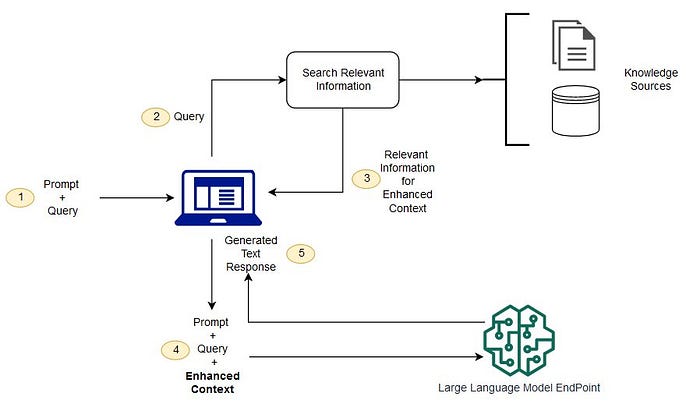
-
Error 15401: Windows NT user or group '%s' not found. Check the name again. SELECT name FROM syslogins WHERE sid = SUSER_SID ('Y...
-
start /wait D:\Servers\setup.exe /qn VS=[VIRTUALSERVER] INSTANCENAME=[MSSQLSERVER] REINSTALL=SQL_Engine REBUILDDATABASE=1 ADMINPASSWORD=[CUR...
-
Finally, it is time. E4SE 811 and eBackoffice 736 will replace our current 810b/735a environment after staying so many years. Just got the n...